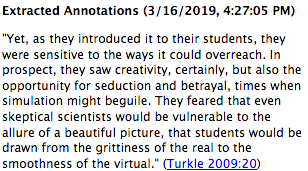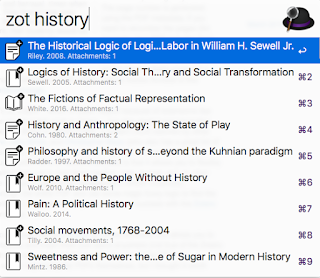Like a great deal of my friends, I rely heavily on Zotero for citation management. What really puts Zotero head and shoulders above its counterparts (Mendeley, Sente, Bookends, et al.) for me – other than the fact that it's open source, well-supported, and free – is some of the really great extensions and workflows that people have built around it. I'm not sure I can live without Zotfile, for example, an indispensable utility that renames the PDF based on your desired naming conventions while extracting annotations and tables of content with ease. To whit: do you know of any other citation manager that can give you extracted annotations that include a link to the actual page where you highlighted the text? No?
There it is, an extracted highlight from a PDF, complete with a ready-made citation that – when clicked – leads you directly to the page on the PDF where you originally found it! The page number is generated using the PDF metadata; if you need to renumber the pages (for example, your PDF includes front matter and the actual text starts on page 8 of the PDF), the only place on the internet that's given me a straight answer on how to renumber internal PDF pages without Adobe Acrobat is this godsend of a thread on StackExchange. However, with Zotfile, if you specify in the citation itself that an article starts on a particular page (e.g. 31–42), then it will start numbering on page 31.
Other than storing the PDFs on Zotero – which is super helpful because of extensions like Zotfile and Zutilo, which lets you do batch work in Zotero – I've also started experimenting with indexing my entire research library in DevonTHINK, a system much beloved by other academics like Rachel Leow, Alex Strick, and Christopher Mayo (who also has a great list of other DevonTHINK use cases and resources).* As far as I can tell, the main benefit with using DevonTHINK (particularly with PDFs of research articles) is that it allows you to flexibly search across the PDFs, rather than just in their fields (author, date, journal, etc). In other words, even in the absence of tags, if I search for "geography in British Columbia," DevonTHINK will search through the entire PDF and use some magic fuzzy logic to find the articles that are the most relevant, whereas I've only had lukewarm success with the Zotero indexer. This is a work in progress.
As a last hurrah, I've also found great use in ZotHero, an Alfred workflow that allows you to flexibly search for Zotero citations and insert them just about anywhere (not true of the Zotero in-line citation manager). This is really more a light search utility for all the PDFs I'm swimming in, rather than a way of organizing the PDFs themselves, but I thought it worth mentioning.
There you have it: an (almost) effortless way to search through my Zotero library without having to constantly pull up the desktop application – it's pretty easy to call up the attachments (e.g. notes I've taken on the article, or the article PDF itself) and copy the citation for use in an email, paper, whatever. When I first set up this system, my partner laughed, telling me that all the time I'd spent optimizing the system might have been spent doing the research instead. While I might have agreed when I first tried to cobble this constellation together, it's really paid off so far – here's to hoping that I can keep all of this manageable!
* I am deeply indebted to all of these wonderful people who wrote prolifically about DevonTHINK and their approach to organizing their research. I'm constantly in awe of people like them, who have extremely well-curated research methods and the time to write such meticulous guides. Revel in their virtuosity and hard work!